價格:免費
更新日期:2016-10-17
檔案大小:22 MB
目前版本:2.0.1
版本需求:需要 iOS 8.0 或以上版本。與 iPhone、iPad 及 iPod touch 相容。
支援語言:德語, 日語, 波蘭文, 簡體中文, 繁體中文, 英語
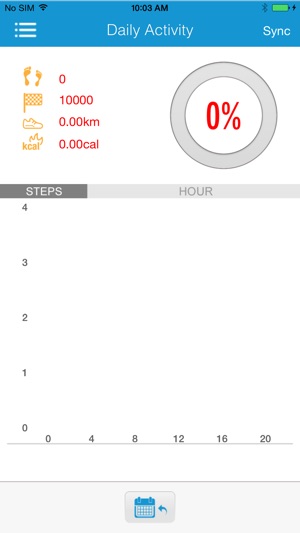
When you use GPS Sport Watch to go Running, Cycling, Jogging or Swimming,
track and time will be recorded by GPS and 6-Axis Sensor in watch.
This APP can let you transfer watch data to your iPhone and vice versa by Bluetooth 4.0.
The APP will show a graphic chart of sport tracks and records in the watch.
Calorie and pace counter data of watch can be shown on this APP as well.
You can sync data , view, and edit your exercise data on the GPS Sport Watch.

More than that, share your track map by pressing the facebook button.
Quick Guide:
(1) Make sure your GPS Sport Watch has enough power. If not, please charge it (via provided USB cable with clipper).
(2) Go to an exercise with the watch and turn on the record function (press OK then right-upper or right-lower button can choose sport, press OK to proceed). Make sure to save the track data when finish.
(3) Turn on Bluetooth connection on both iPhone and watch(On clock mode, press right-upper button then you will see the Bluetooth picture. Press OK and then right-upper button to turn on). You will see the Bluetooth icon on the clock mode when Bluetooth is on.
(4) Open the GPS Sport Watch APP. Please go to the sync page in the MENU of device settings and choose to sync data of your sport. You should see the percentage of data transfer in process. After data transfer is completed, you should now be able to view the sport data through the app.
Any questions please email floyd@tsky.com.tw
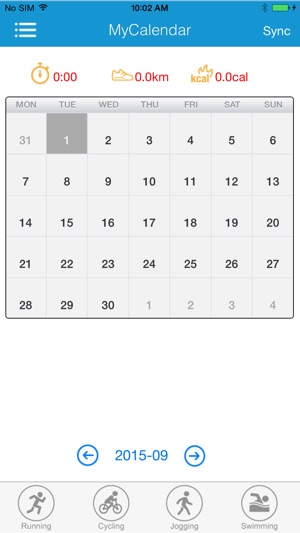
Enjoy your GPS Sport Watch! Life moves fast, keep record on every track!
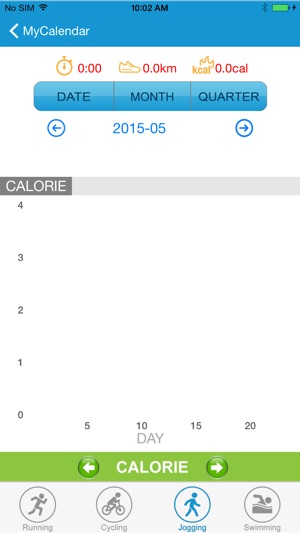
支援平台:iPhone
